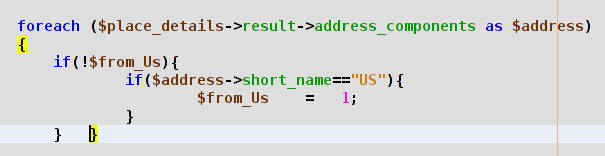The 12 points discussed in the post are the following:-
1. Know your tools
2. Modularize
3. Error messages are your friends
4. Plan, Plan, Plan
5. Maintain predictability in code
6. Write beautiful code
7. Refactor
8. Central location for configuration/settings
9. Push towards automation
10. Keep the comments updated
11. Write jokes in comments
12. Choose the right team
1. Know your tools
Programming is no longer just typing code out of the air into your
text editor and compiling it after you are done. Programming is more of
an interactive process now.
Lots of tools are available now, that can boost developer efficiency.
Most programming languages have rich IDE’s with features such as
“intellisense”, auto-complete, realtime syntax checking, profiling and
debugging assistance, source control integration etc built-in. Knowing
these various tools and features are not a must to be a great
programmer, but, without a question, better tools can boost your
efficiency as one.
There are programmers who
swear on their text editors.
When I started out as a programmer, I didn’t know that you could trace (execute) your Javascript code line by line and
watch the values of variables in realtime, as they change.
I found it accidentally one day. And I still remember that moment.
It felt like pausing time. I felt like I was using magic sands to stop time. (When you play the game,
Prince of Persia
you can pause time using these magic sands. When you do this in the
game, everything except you are frozen in time, and when everything
including your enemies are frozen, you can go around killing your
enemies and doing stuff.)
It was amazing! Anyway, what I was telling was that, if you find out
and utilize such features and tools, you will find life much more
easier. Learning little tricks like these are like collecting those
magic mushrooms in
Super Mario. They give you super powers, and hopefully, you will be able to knock down your enemies more easily.
“If I had eight hours to chop down a tree, I’d spend six hours sharpening my axe” – Abraham Lincoln.
So, get sharpening your axe!
2. Modularize
All software projects start small and gradually grow over time,
adding features and getting fat. So when you start planning a project,
modularize it – divide it into
modules.
A module can be a section doing a particular task. Or a module can be
a semantic group of functionalities. For instance, if you were making a
program like Micosoft Word, then you can put together all the code for
text formatting (coloring text, making it bold, italics, changing font
etc) together into a single module.
Such breaking up of a project will make
assessment,
assignment,
development,
management and
maintenance easier.
An important thing to note about when you modularize your project/program is that, modules should be be as
independent as possible. In computing, this design principle is known as
Separation of Concerns. Later, the different modules can be
plugged together to achieve the full program.
Also, make sure your modules make sense in a semantic and/or
functional way. You can have sub-modules and sub-sub modules inside your
module.
3. Error messages are your friends
Error messages thrown by the programming language or its environment are immense help in identifying and solving issues.
Consider a Javascript program with just 100 lines of code. You, the
programmer mistyped a variable. Say this variable was being used only in
a special case. As a result, the program is not working as intended in
the special case. If an error console is not present and you don’t see
an error report, you are very unlikely to even find out that there is an
issue.
So when you develop/debug/test, always enable error reporting. Error
reports usually have all the information you need to fix most of the
issues,
down tho the line number where the problem is.
All languages (that I have ever encountered so far) have one way or
another to report issues. If it is browser-side Javascript code, check
the error console of Firebug or Webkit’s Inspector. If it is a PHP
program, make sure error reporting is enabled for
E_ALL and monitored.
If you are working with PHP,
here
is a nice article to help you tailor error reports the way you want. So
make sure you learn more about error reporting for your particular
programing environment.
4. Plan, Plan, Plan
“Weeks of programming can save you hours of planning” – Author unknown.
When I first learned programming (C language) in college, whenever a
programming question was given to me, I would start up my IDE (Turbo C)
and start typing
#include<stdio.h> void main() …. etc. I would just type furiously, until I get blocked. Then only I would start to think where I’m going next.
Well, actually, this approach worked for me,
in college. I would like to quite humbly

let you know that in our batch, I was the first one to compete the
programming task and exit the lab on our C programming lab examination.
(Its my blog, I’ll brag

)
The thing is, proceeding without planning will work when you are
writing a program in school to check if a string is a palindrome or not.
But the case is very very different when you are building a large
application for real-world use. Without proper planning, you will
overlook issues, write crappy code and waste time and resources.
Let alone the later feeling of self pity.
Let me tell you what happened to us in one project. In this lame
social network application that we were making, the site’s users were
able to message each other, naturally. When user A sends user B a
message, we inserted one row in the
messages table with
from=A, to=B. User A could see this message in his ‘
Sent messages‘, and user B could see this message in his ‘
Inbox‘.
Everything worked quite well – until user B decided to delete the
message from his damn Inbox. Well, when B deleted the message from his
Inbox, bam!, the message was deleted from user A’s ‘
Sent messages‘ also.
The problem was that, each message was a saved as a single record in the
messages
table, and actions from both sender and recipient were directly applied
to it. So if either its sender or recipient deleted it from his
mailbox, it would disappear from the other person’s mailbox too. Oh, and
let me regretfully confess that I was was the one designed the above
said database. All because I jumped in without planning properly. Well,
there is a lesson learned, and a couple of sleepless nights

Anyway, what I do now is that, when I get a problem, I analyze and
understand it well. Then I outline a plan to tackle the issue. Once I’ve
outlined the solution/algorithm I’ll try to see if there is anything I
overlooked. Once I’m happy with my plan, I’ll go ahead and implement it.
If the problem is complex, I’ll ask somebody to take a moment and
review my plan.
As humans, we are prejudiced about things based on our very limited
knowledge. As a programmer, it is always good to ask your friends or ask
in StackOverflow or somewhere to see if anyone else has a different
solution for the same problem.
5. Maintain predictability in code
When you are working in a project with more than one developer,
discuss with your team and decide upon the conventions you will be
using. Conventions include, but not limited to,
naming of variables, classes, functions, database tables etc,
interfaces of modules,
coding style,
documentation practices etc.
When commonly agreed upon conventions are used in a project, it gives the advantage of
predictability to the programmers. Predictability probably sounds unimportant, but believe me, it
is important.
For example, in a project, we agreed that entity classes will be the singular form of the entity name in
UpperCamelCase. We also agreed that all tables will have a method such as
get_entity_details(entity_id) to get a particular entity’s details. So naturally a person can expect that
User->get_user_details($user_id)
will give a particular user’s details, without checking the code or
documentation. Do you see the beauty of predictability? May be you don’t
yet. But take this, such perks are huge bonuses when working in big
projects.
And a little rant, I once worked with a programmer who made frequent careless
spelling mistakes. In code. If he was creating a User class, he would probably write a misspelled member function like this
get_uesr_details(). When someone else tries to call the function in their code, they will, out of instinct, use the correct spelling, which is
get_user_details(). Of course it will trigger an error somewhere saying that “function
get_user_details()
does not exist”, and the second programmer will have to refer the my
dear buddy’s code/documentation to see what the wonderfuck is going on.
Man, did that guy give me enough headaches for a lifetime or what!
Checkout the
coding conventions for PHP, by the Zend Framework people. Even if you are not working with PHP, you can get some ideas from it.
6. Write beautiful code
“Programs must be written for people to read, and only incidentally for machines to execute.” – Abelson / Sussman
When you write a piece of code, keep in mind that it is very very
likely that you or someone else will be coming back to the code in some
point in the future. May be someone will want to modify the code and add
a new feature, or may be someone will need to fix an issue in it or may
be someone just need to look at your code and study it. If you write
clear, readable code, your colleagues will hate you less for it. And
there is a good chance that you will go to
programmer heaven when you expire

There was this buddy of mine who never ever use consistent indentation. I have a screenshot of his code below.
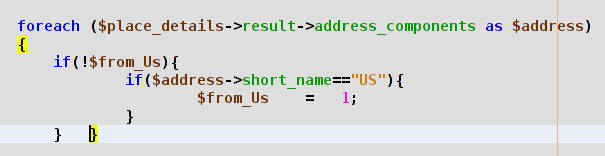
If it missed you, indentation, brace positions and everything else is
inconsistent in those 6 lines given above. The above code
might still seem ok for
some
of you. But a real program is almost never 5-6 lines like this. Imagine
a source file with 2000 lines of code like this, where complex logics
are implemented.
Jeff Atwood in
this essay says that “
beauty
isn’t just skin deep, so beauty of a piece of code lies in the
underlying ideas and algorithms represented there, not just in the code
itself”. He’s right, but it doesn’t hurt if the code itself is beautiful and readable, does it?
Here are some pointers to write beautiful code:-
1. Consistency is a key factor in writing elegant code. Decide on a style and follow it.
2. Proper & consistent use of white space (indentations, space between tokens etc)
3. Proper use of comments.
4. Stick to conventions.
5. Meaningful names for variables, methods, classes, tables, files etc.
These are a few points that just came of the top of my head.
Here is a well written article with guidelines on writing beautiful code.
7. Refactor
Refactoring is making slight changes in the existing code to improve
it. Continuous improvements will make the code more understandable and
maintainable.
“By continuously improving the design of code, we make it
easier and easier to work with. This is in sharp contrast to what
typically happens: little refactoring and a great deal of attention paid
to expediently adding new features. If you get into the hygienic habit
of refactoring continuously, you’ll find that it is easier to extend and
maintain code.”
- Joshua Kerievsky, Refactoring to Patterns (From Wikipedia)
But at times, you will face situations where just refactoring isn’t
enough. At those times, a complete rewrite could be the only solution.
Joel Spolski, CEO of StackOverflow and the renowned author of
Joel on Software, writes in an article named
Things You Should Never Do, Part I, that one should
never rewrite code. He reasons that the project will be set back in its schedule if gone for a rewrite. Ok,
never rewrite is a little too
strong a choice of words here, imo. So, lets take home this:- 1)
refactor continuously, 2)
rewrite only when there is no other option.
8. Central location for configuration/settings
In typical PHP projects, there is a file called
config.php,
which holds the configuration settings. I’ve seen projects in other
languages also employing similar configuration files. It is always a
wise choice to store all your configuration settings
grouped together in a central location.
This is helpful in deployment, because there are fewer files to edit
and configure. Also, it is hard to miss one of the settings when you are
grouping them together.
The optimal scenario is to save configuration in a separate dedicated
file which is exclusively for saving configuration. It is best if you
could avoid adding application or business logic into these
configuration files. When Version Control Systems (VCS) are used for
managing the source code, we will usually need to keep the configuration
files outside of source control’s tracking. If you had other code or
logic also included in your configuration files, excluding these files
from source control will be messy.
9. Push towards automation
Lots of things at different stages in a project can be automated. The most commonly seen automation scenario was
automation of test case verification.
Deployment automation is also on the rise now. Previously shell scripts
and similar techniques were used for automated deployment.
Now there are tools such as
Capistrano for deploying web applications which allow sophisticated level of control with ease than the shell scripts.
In a project I did, we wrote a script to sweep over the United States
to pick up business listings and save them to a database. The script
took around one week to complete one full scan over the U.S. When one
sweep was over, we had to manually reset the script with new start
points (latitude and longitude) for the script to start again. This was
ok initially, because we had to do it only once a week. But later we
were running multiple script instances at the same time from multiple
servers to speed up our gathering of data. So we had to manually reset
the completed scripts more often, usually once every day, which soon
enough became very cumbersome. It was an unnecessary process that wasted
several of our precious
man-hours.
Later we automated the script-reset process and things were swift.
Quora Engineer,
Edmond Lau in his insightful answer to “
What makes a good engineering culture?” says:-
In his tech talk “Scaling Instagram”, Instagram
co-founder Mike Krieger cited “optimize for minimal operational burden”
as a key lesson his 13-person team learned in scaling the product to
tens of millions of users. As a product grows, so does the operational
burden per engineer, as measured by the ratio of users to engineers or
of features to engineers. Facebook, for example, is well-known for
touting scaling metrics like supporting over 1 million users per
engineer.
When repetitive tasks are automated, we are making the system take care of itself with least manual interference.
Edmond Lau continues to say that automated tasks must be logged and measured:-
Without monitoring and logs to know what, how, or why
something is going wrong, automation is difficult. A good follow-up
motto would be to “measure anything, measure everything, and automate as
much as possible.”
10. Keep the comments updated
“
It is better to have no information rather than having wrong information“. When I ask someone for route, I would rather have them say “I don’t know” than pointing me in the wrong direction.
Comments are like signboards. Comments, when properly written, are as
good an asset as the code itself. They will help the reader get a grasp
on what is going on in the code faster.
Now imagine the case where this nice programmer wrote a well
commented program. Anther guy, when modified the program didn’t bother
to update the comments to reflect the new modifications he made. Now the
program has comments that are no more valid. Now the program is going
in one direction, but the comments are pointing the other way. Well,
what more can be said. The third person trying to understand the code is
in for a
serious brainfuck.
Don’t ignore comments and leave them wrong because they do not affect
the program’s working. A program is already difficult to read than it
is to write it. So, keep your comments updated and accurate.
11. Write jokes in comments
|
|
/*
* After 36 hours, 2 holes in my wall and writing my code right beside the API
* this still doesn't work.
* function getMap():void takes in an event object @param: evt:mouseEvent
* I will now retire for the day with a bottle of rum and 2 hours of crying
*/
|
Another one:-
// I dedicate all this code, all my work, to my wife, Darlene, who will
// have to support me and our three children and the dog once it gets
// released into the public.
If you can light up a moment of another miserable programmer treading through your code, please do it

The best thing about writing jokes in comments is that, your joke
doesn’t even have to be explicitly funny or witty. Almost anything light
hearted or foolish you write there will seem funny to someone.
// If this code works, it was written by Paul DiLascia. If not, I don't know
// who wrote it
(
Comments collected from StackOverflow)
12. Choose the right team
Last, but not the least,
choose the right team. This applies especially if you are a team lead or something of that sort. Do not pick people into your team just because you
like them or cuz they are friends with you. If you do, take my word for it,
you will ruin the project as well as the relationship.